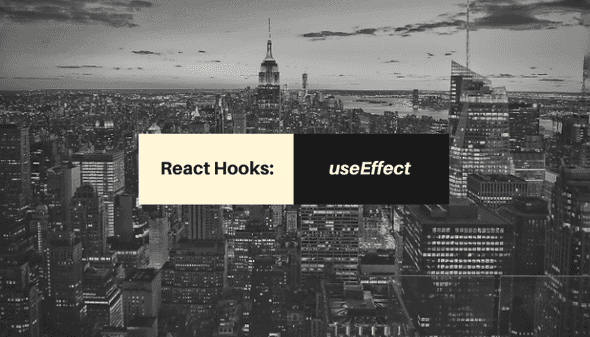React Hooks: useEffect
January 26, 2020
This is the second post in the series on React Hooks, previously we discussed useState. I am going to try keep this as short as possible so here we go:
- Lets you preform side effects in function components.
- useEffect is
componentDidMount,componentDidUpdateandcomponentWillUnmountcombined. - It runs something after render!
- By default it runs after first render and after every update, (there are ways to control it, see below)
- useEffect takes a optional 2nd parameter which is an array of dependencies that will cause the effect to re-run. Instead of running after every update it will only run after any of the dependencies change.
- Unlike
componentDidMountorcomponentDidUpdate, effects scheduled withuseEffectdon’t block the browser from updating the screen. - There are two types of Effects:
- Effects without Cleanup
- Manual DOM mutations
- Fetching Data
- Logging
- Effects with Cleanup
- Subscriptions / Event listeners
- Effects without Cleanup
Effects without Cleanup
Manual DOM mutations
function TitleUpdate() {
const [clickAmount, incrementClicks] = useState(0)
useEffect(() => {
document.title = `You clicked ${clickAmount} times`
})
return (
<button className="App" onClick={() => incrementClicks(clickAmount + 1)}>
Click me and watch the Window Title change!
</button>
)
}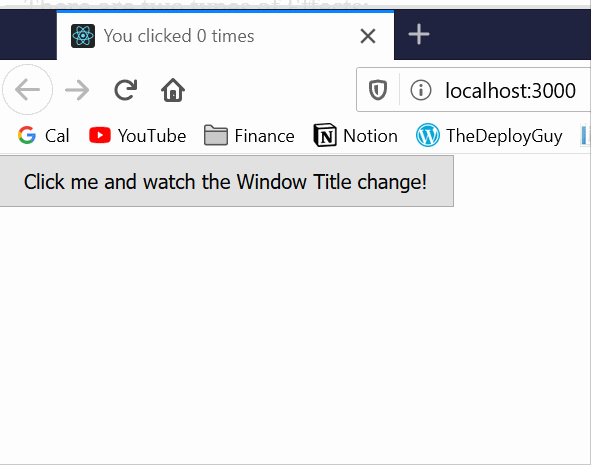
Fetching Data
Making a network request (note: Hooks are not the final solution to making network requests in React, Suspense is coming for that). I have added comments into the code on some gotchas you need to be careful with.
function TodosApp() {
const [todos, setTodos] = useState([])
// This will run on every single render!! (And gets you into a nasty loop)
useEffect(() => {
// The function that you pass into useEffect cannot be async. It must return a cleanup function or nothing.
const fetchData = async () => {
const result = await fetch(`https://jsonplaceholder.typicode.com/todos`)
setTodos(await result.json())
}
fetchData()
})
// ...
// This will only run after the first render
useEffect(() => {
const fetchData = async () => {
const result = await fetch(`https://jsonplaceholder.typicode.com/todos`)
setTodos(await result.json())
}
fetchData()
}, []) // Providing an empty array means run only after the first render or this function had no "dependencies" requiring it to rerun.
// ...
// This will only run after the first render then only when the searchUserId state changes, defaults to '1'
const [searchUserId, setSearchUserId] = useState("1")
// This is to avoid sending a request every time we type in the input
const [searchText, setSearchText] = useState("1")
useEffect(() => {
const fetchData = async () => {
const result = await fetch(
`https://jsonplaceholder.typicode.com/todos?userId=${searchText}`
)
setTodos(await result.json())
}
fetchData()
}, [searchText]) // If the query dependency changes rerun this function
const handleChange = (e) => {
e.preventDefault()
setSearchUserId(e.target.value)
}
return (
<div>
<input type="text" onChange={handleChange} />
<button onClick={() => setSearchText(searchUserId)}>Get Users</button>
<ul>
{todos.map((todo) => (
<li key={todo.id}>{todo.title}</li>
))}
</ul>
</div>
)
}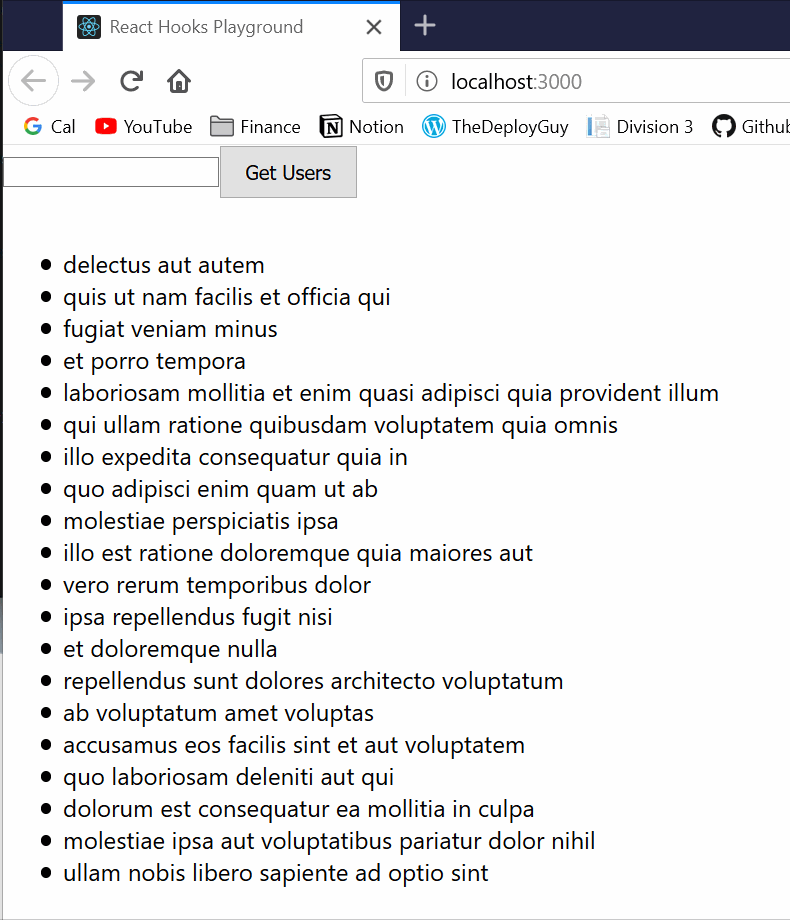
Effects with Cleanup
Subscriptions / Event listeners
Subscriptions / Event listeners should always be cleanup when they are not needed that way we can avoid memory leaks.
function SubscriptionApp() {
const [todos, setTodos] = useState([])
useEffect(() => {
const handleVisibilityChange = () => {
// Do something when the user either tabs out of your site.
}
// If you do not know the Page Visibility API I have a post on it here: https://thedeployguy.com/reducing-unnecessary-network-requests-using-the-page-visibility-api/
document.addEventListener("visibilitychange", handleVisibilityChange)
// This is the cleanup function, that will run after the component is unmounted .... (like componentDidUnmount)
return () => {
document.removeEventListener("visibilitychange", handleVisibilityChange)
}
})
}Conclusion
Well, that is useEffect, I hope you enjoyed this post, you will be using useEffect everywhere in your application. As you use it you will become more familiar with its in and out.
Until next time,
Jason