React Hooks: useState
January 19, 2020
Welcome to the first post in a series on React Hooks, I know react hooks have been around a while and there are loads of post about them but I wanted to create a post series, I am going to try make the posts as short as possible(although this post will be a bit longer).
What are “hooks”?
Hooks are functions that let you “Hook into” React state and lifecycle features from function components. React will preserve the value of useState during re-renders.
Rules for using Hooks
Hooks are JavaScript functions, but they impose two additional rules:
- Only call Hooks at the top level. Don’t call Hooks inside loops, conditions, or nested functions.
- Only call Hooks from React function components. Don’t call Hooks from regular JavaScript functions.
Directly from React Dev Blog
A more detailed comparison between the class way of using state e.g this.setState and hooks can be found here. The first hook we are going to discuss is useState.
What is the useState Hook?
Let me start off with a simple counter example: (I have commented the code to give a better overview)
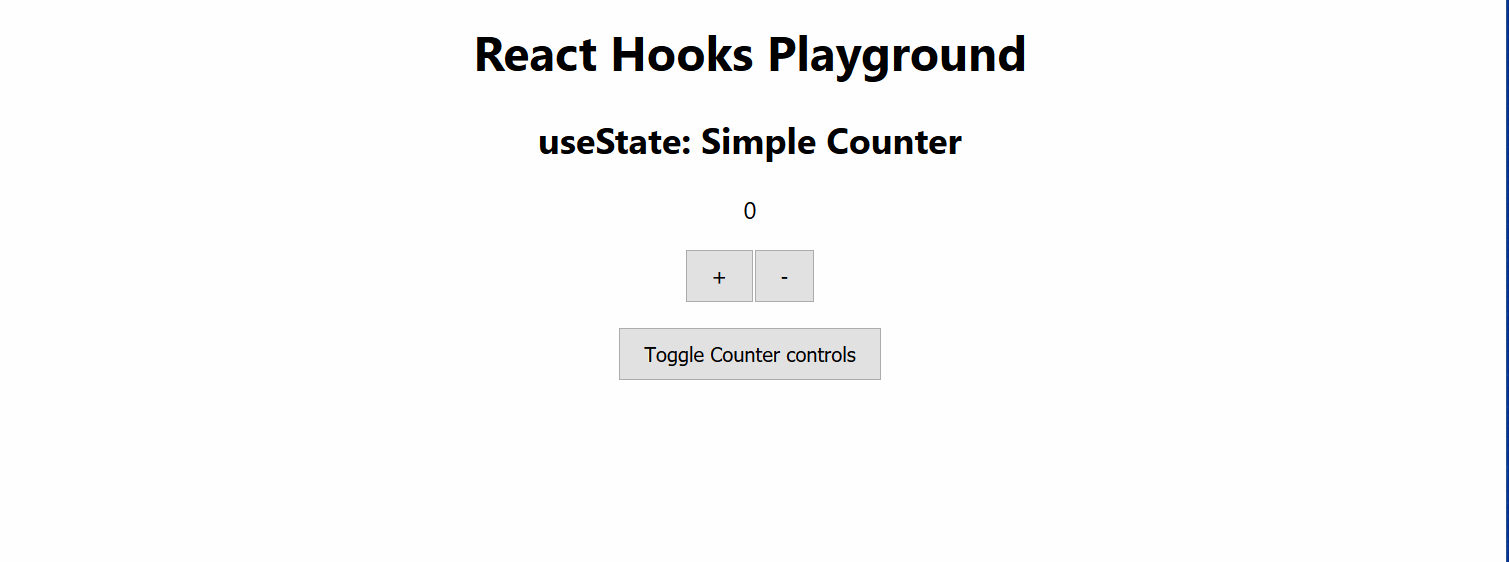
function CounterApp() {
// useState returns [value, dispatch/updater function] which you can use array destructing to get each of the pair.
const [count, setCount] = useState(0)
// You can have more than one useState in a Component, e.g using a boolean here
const [isCounterControlsShowing, toggleCounterControls] = useState(true)
return (
<div className="App">
<h1>React Hooks Playground</h1>
<h2>useState: Simple Counter</h2>
{/* Value be read / rendered like any other value in react */}
<p>{count}</p>
{/* If you need to update the value at any time you can via the updater function */}
{isCounterControlsShowing && (
<div className="counter-controls">
<button onClick={() => setCount(count + 1)}>+</button>
<button onClick={() => setCount(count - 1)}>-</button>
</div>
)}
<button onClick={() => toggleCounterControls(!isCounterControlsShowing)}>
Toggle Counter controls
</button>
</div>
)
}useState allows you to add local state to a functional component. The only argument useState takes is the initial state. In the example above, it is 0 because our counter starts from zero. useState can take most JS primitive types, number, strings, objects, arrays etc. You can use useState as many times as you want.
First time looking at the above may look weird and you might ask wouldn’t it be better to do something like this:
function CounterAppObject() {
// Closer to class version of this.setState
const [state, setState] = useState({
count: 0,
isCounterControlsShowing: true,
})
return (
<div className="App">
<h1>React Hooks Playground</h1>
<h2>useState Object: Simple Counter</h2>
<p>{state.count}</p>
{state.isCounterControlsShowing && (
<div className="counter-controls">
{/* We merge the state using spread operator so it keeps all the old state */}
<button onClick={() => setState({ count: state.count + 1 })}>
+
</button>
<button onClick={() => setState({ count: state.count - 1 })}>
-
</button>
</div>
)}
{/* We merge the state using spread operator so it keeps all the old state */}
<button
onClick={() =>
setState({
isCounterControlsShowing: !state.isCounterControlsShowing,
})
}
>
Toggle Counter controls
</button>
</div>
)
}I wouldn’t blame you for thinking this because it would translate back to classes like this:
class CounterClassVersion extends React.Component {
state = {
count: 0,
isCounterControlsShowing: false,
}
render() {
return (
<div className="App">
<h1>React Hooks Playground</h1>
<h2>Class Example: Simple Counter</h2>
<p>{this.state.count}</p>
{this.state.isCounterControlsShowing && (
<div className="counter-controls">
{/* Doing this ends up removing the isCounterControlsShowing Property */}
<button
onClick={() => this.setState({ count: this.state.count + 1 })}
>
+
</button>
<button
onClick={() => this.setState({ count: this.state.count - 1 })}
>
-
</button>
</div>
)}
{/* Doing this ends up removing the count Property */}
<button
onClick={() =>
this.setState({
isCounterControlsShowing: !this.state.isCounterControlsShowing,
})
}
>
Toggle Counter controls
</button>
</div>
)
}
}However, they are not the same, when we use this.setState in the class version e.g this.setState({count: this.state.count + 1}) react would ‘merge’ state updates (all merging means is it keeps all the old state and only updates what you told it to). However, useState doesn’t merge updates, if you run the same code via an updater function e.g setState({count: count + 1}) you would actually end up delete the isCounterControlsShowing property because the updater function sets the value to whatever you passed in, i.e it doesn’t care about old values.
Merging State
You can use objects with useState but you remember you must merge the state yourself, how do you do that? Well, it can be done via the spread operator like:
function CounterAppObject() {
// Closer to class version of this.setState
const [state, setState] = useState({
count: 0,
isCounterControlsShowing: true,
})
return (
<div className="App">
<h1>React Hooks Playground</h1>
<h2>useState Object: Simple Counter</h2>
<p>{state.count}</p>
{state.isCounterControlsShowing && (
<div className="counter-controls">
{/* We merge the state using spread operator so it keeps all the old state */}
<button
onClick={() => setState({ ...state, count: state.count + 1 })}
>
+
</button>
<button
onClick={() => setState({ ...state, count: state.count - 1 })}
>
-
</button>
</div>
)}
{/* We merge the state using spread operator so it keeps all the old state */}
<button
onClick={() =>
setState({
...state,
isCounterControlsShowing: !state.isCounterControlsShowing,
})
}
>
Toggle Counter controls
</button>
</div>
)
}Conclusion
I hope you enjoyed the first post on the useState hook, as stated this is the first post in the react hooks series. Next, I will be discussing useEffect, so join me next time.
Jason
